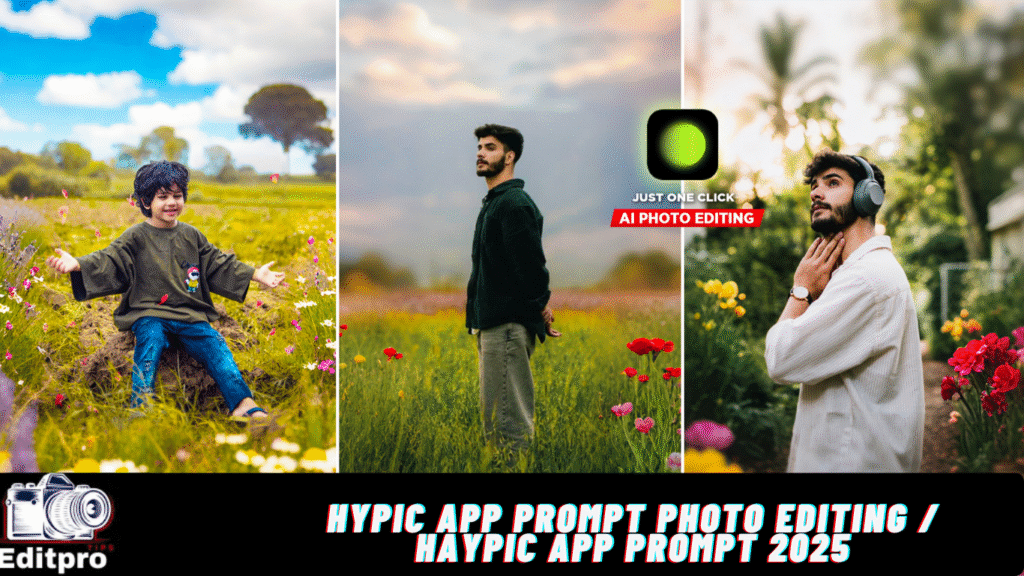Hypic App Photo Editing Prompt
Hello friends, my name is Vikas, and welcome back to another exciting session of EditPro Tips! Today, we’re going to explore an incredibly trending tool in the world of AI photo editing—the Hypic App. If you’re someone who loves editing photos or wants to give your pictures a creative and professional touch effortlessly, then you’re going to love what this app has to offer.
The Hypic App is one of the latest innovations in AI-powered photo editing, and it has quickly gained massive popularity. The reason behind its growing success lies in its intuitive features and powerful AI tools that make photo editing easier, faster, and more personalized than ever before.
What sets this app apart is its ability to edit the background of your photos based on your preferences with just one click. Whether you want to change the setting to a dreamy landscape, a busy street, or a magical fantasy world, the app allows you to do it all simply by entering a descriptive prompt. Yes, you heard it right—just a text prompt and the AI does the rest for you. This is incredibly helpful for content creators, photographers, or even casual users who want to enhance their photos without needing complex editing skills.
The main feature driving the hype around this app is the AI Expand Tool. This tool takes your editing experience to the next level by enabling users to generate and expand the background of an image just by describing it in words. It’s as easy as typing in the kind of background you want—such as “sunset beach,” “urban rooftop,” or “enchanted forest”—and watching the app generate a high-quality edited version of your photo in seconds.
The seamless integration of text-based AI editing and automatic enhancements makes the Hypic App a powerful tool for anyone interested in AI photo editing. Thanks to its simplicity and effectiveness, it’s quickly becoming a favorite among photo enthusiasts and social media users.
So in this article, as promised, we are going to share a prompt you can use for editing photos with the Hypic App. Make sure to try it out and see how this amazing app can transform your images with just a few taps.
HYPIC APP DOWNLOAD
Hypic Editing Prompt
Hypic is a powerful and user-friendly photo editing application that allows users to transform any type of photo with ease. Whether you’re editing portraits, landscapes, or creative compositions, this app provides intuitive tools designed for both beginners and experienced editors. What truly sets Hypic apart from other photo editing apps is its standout feature—AI Expand.
The AI Expand tool has become extremely popular among users recently due to its simplicity and powerful results. This feature allows you to edit and enhance your photos effortlessly. By using AI Expand, users can automatically expand their image’s background based on the selected style or prompt, and the app fills it in seamlessly with visually stunning results. It intelligently blends the original photo with the newly generated background, creating a professional-looking edit in just one click.
This level of automation and creativity is a key reason why more and more people are turning to the Hypic app for their editing needs. Unlike many other applications, which may offer background editing tools with limited functionality, Hypic’s AI Expand delivers high-quality, AI-generated results that are incredibly precise and artistic. Even if similar tools are available in other apps, they often fall short in comparison to the refined and smooth edits that Hypic consistently provides.
Another notable advantage of Hypic is its prompt-based editing feature. Users can type a creative prompt describing the background or theme they want—such as “sunset mountains,” “futuristic city,” or “dreamy garden”—and the app automatically generates the desired edit. This integration of AI with natural language prompts makes photo editing not only faster but also more imaginative and accessible to everyone.
Overall, Hypic is redefining the way we edit photos with the help of advanced AI technology. If you’re looking for an app that combines ease of use, artistic freedom, and innovative tools like AI Expand and prompt-based editing, Hypic is the perfect solution for stunning photo transformations.
1.Prompt

Hypic App Prompt
A vibrant garden filled with colorful flowers of various shapes, with a radiant sunset sky blending orange, pink, and purple hues, and a softly blurred forest in the background.”
2.Prompt

Hypic App Prompt
A colorful garden pathway lined with flowers in every shade, leading to a glowing horizon with a watercolor-style sky, and a softly blurred background of distant fields.”
3.Prompt

Hypic App Prompt
A lush field of tulips in bold reds, pinks, and yellows, with a kaleidoscope-like evening sky overhead and blurred hills in the background.”
4.Prompt
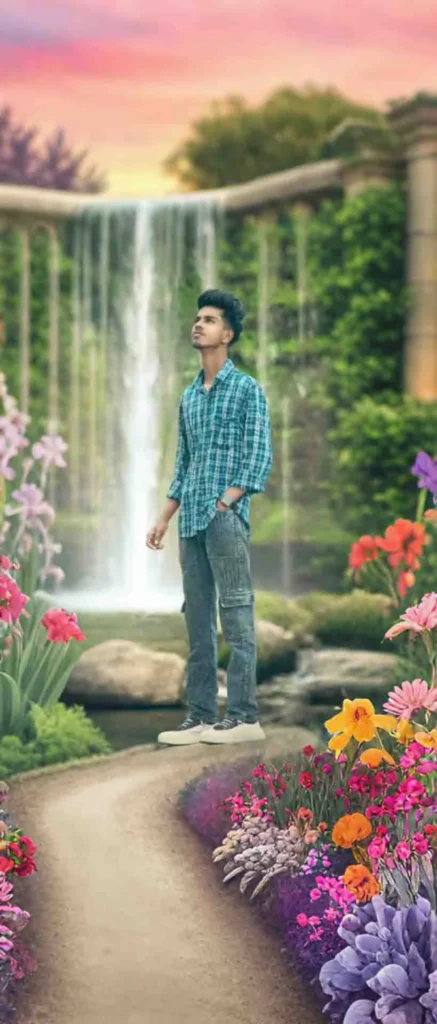
Hypic App Prompt
A vibrant garden filled with colorful flowers of various shapes, with a radiant sunset sky blending orange, pink, and purple hues, and a softly blurred forest in the background.”
5.Prompt

A serene lake surrounded by blooming flowers in a rainbow of colors, with a dreamy, pastel-hued twilight sky and a blurred tree line reflecting on the water.”
6.Prompt
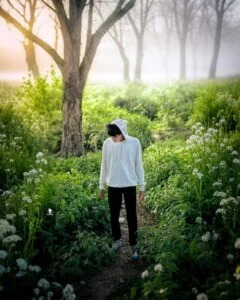
Hypic App Prompt
Blue sky with beautiful mountains, flowers and houses all around
7.Prompt

Hypic App Prompt

Hypic App Prompt
A quiet country road at sunset, adorned with vibrant pink, white and purple flowers. The scene features a large pine tree in the background and rolling hills under a dramatic, azure sky changing from blue to pink and orange. The atmosphere is peaceful yet thrilling, capturing the essence of a solo rider at dusk.
8.Prompt

Hypic App Prompt
“A vibrant sunset scene with a motorcyclist on a colorful bike near marigold flowers. Rolling hills, a calm lake, and a distant tree glow in golden light, blending peace, adventure, and natural beauty.”
Conclusion
Hypic is an innovative and user-friendly photo editing app that stands out for its ability to generate Instagram-worthy photos quickly and easily. One of the most appealing features of the app is its ability to provide Instagram trending photo prompts, making it an ideal tool for users looking to create eye-catching and shareable content in a short amount of time.
The process of using Hypic for quick photo creation is simple and intuitive. Once you open the app, you can start a new project with just a few taps. First, you import your photo into the app, and then you can paste a custom prompt that guides the AI in generating the perfect background or effect for your image. Whether you’re aiming for a dynamic urban scene or a serene natural landscape, the app uses AI to seamlessly blend the prompt with your photo, delivering professional-grade results.
Hypic’s approach to prompt-based editing makes it easier than ever to enhance photos with minimal effort. With just a few simple steps, users can take advantage of the app’s powerful AI tools to create stunning edits that are sure to stand out on Instagram and other social media platforms. For anyone looking to elevate their photo editing game, Hypic offers a streamlined and effective solution for creating trendy, high-quality images with ease.
Frequently Asked Questions(FAQs)
1. What is the Hypic App?
The Hypic App is a powerful AI-powered photo editing app that allows users to easily transform their images by editing backgrounds, adding effects, and more. It uses advanced AI technology to create seamless edits with just a text-based prompt.
2. What is the AI Expand feature in Hypic?
AI Expand is the standout feature of Hypic, allowing users to expand and enhance the background of a photo. By simply inputting a descriptive prompt, the app automatically fills in the background and blends it with the original image seamlessly, delivering high-quality results with minimal effort.
3. How do I use prompts in Hypic?
Using prompts in Hypic is simple. After importing your photo, you can type a descriptive prompt (e.g., “sunset beach,” “futuristic cityscape”) into the app. The AI then generates the desired background or enhancement and automatically applies it to your image.
4. Can I use Hypic for professional photo editing?
Yes, Hypic is designed for both casual users and professionals. Its AI-powered tools provide high-quality edits suitable for professional use, including content creation for social media, advertisements, and personal projects.
5. Is Hypic free to use?
Hypic offers a free version with limited features, but for access to advanced tools like AI Expand and custom prompts, a premium subscription is required. The premium version unlocks all the app’s features for unlimited photo editing.
6. Can Hypic be used on all devices?
Hypic is available on both iOS and Android devices, making it accessible to a wide range of users. Ensure that your device is running the latest operating system for the best experience.
7. How can I create Instagram-worthy photos using Hypic?
Hypic provides Instagram trending photo prompts, which can help you create popular and eye-catching images. The app’s ability to quickly transform your photos with AI-powered edits makes it a great tool for social media content creators.
8. What makes Hypic different from other photo editing apps?
Hypic stands out due to its AI Expand feature and prompt-based editing. Unlike many other apps that require manual editing, Hypic automates the process using AI, resulting in faster and more professional-looking photos.
9. How accurate is the AI in Hypic?
The AI in Hypic is highly accurate and sophisticated, delivering realistic and seamless edits. However, results may vary depending on the prompt and the quality of the original photo. Users can fine-tune the results by experimenting with different prompts.
10. How long does it take to edit a photo with Hypic?
Editing a photo with Hypic is quick and efficient. Using AI Expand and prompts, the app typically generates edits in just a few seconds, depending on the complexity of the task and the device’s processing speed.